YouTube Subscribe Link Generator
Create a free YouTube auto subscribe link or join membership link
for your channel.
Want to test out an example link?
Subscribe to
ChannelStudio on YouTube
Link settings
Type of link
Prompt people to subscribe to your channel
Prompt people to become a premium member
Direct link to my channel's...
Channel name
Subscribe to my channel...
Optimize conversion rate
Preview of the YouTube subscribe link experience
First, your chosen call-to-action will be shown to visitors
in order to prime them to subscribe, then they'll be
automatically redirected to the next step.
Visitors on iOS or Android will also see an Open in YouTube app button that opens your channel within the YouTube mobile app
— where they're more likely to be logged in.
People that aren't logged in to YouTube can't subscribe
to your channel.
When someone visits your link, they'll first be sent to
log in, then they'll be redirected to YouTube. Visitors
that are already logged in will be instantly redirected
along.
YouTube will then prompt visitors to confirm the subscription to your channel.
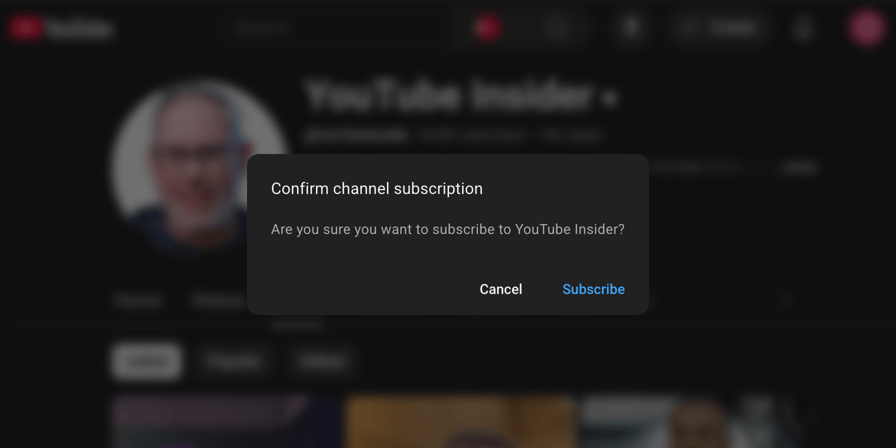
Upon subscribing, visitors will find themselves whereever you've configured them to land within the link's settings.
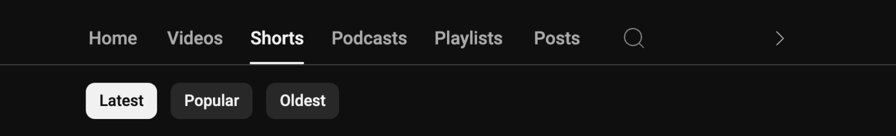
FAQ
Our YouTube subscribe links convert visitors into subscribers better by:
- ...displaying a custom full-page call-to-action that primes visitors to convert by explaining exactly why they should subscribe.
- ...ensuring visitors are logged in to YouTube before sending them to subscribe, so they don't have to go through a big loop: Click subscribe > Log in > Click subscribe again.
- ...showing visitors on mobile a button to Open in the YouTube app — where they're far more likely to be logged in already.
Absolutely free! You can create as many YouTube subscribe links with our generator as you want — with no surprise limits or paywalls down the road. The YouTube subscribe links you make will always work for free, forever. That's our promise to you.
Yes. You can choose between a standard short link like /subscribe/#ChannelHandle, or a custom URL that includes your channel name or even a custom call-to-action like /subscribe/#to+Channel+Name+to+uncover+the+secrets+of+AI.
There are also a number of other configuration options, including ensuring that visitors are logged in to YouTube before sending them to subscribe, allowing visitors to open your channel in the YouTube mobile app, or sending visitors to a specific location within your channel.
You can make as many YouTube subscribe links as you like for your channel — or even for multiple channels!
In fact, we highly recommend creating different links for different contexts, since our generator allows you to craft a unique call-to-action for each.
For example, you could have a link with a general call-to-action in your channel's description like subscribe to learn more about history, then a more specific call-to-action within a pinned comment on one of your videos like subscribe for chapter 2 of the story, and yet another in your social media bios outside of YouTube like subscribe on YouTube so you never miss a video.
If you're wondering why the standard YouTube subscribe link's not working on mobile, it's because YouTube doesn’t show the confirmation popup on iOS & Android (on purpose).
Fortunately, you can use our more sophisticated subscription link generator to make YouTube subscribe links that work for mobile.
Our subscribe links clearly set the expectation to subscribe, then show mobile visitors a prominent button to Open in the YouTube app — where they’re far more likely to be logged in & can subscribe with a single tap.
Yes, you can configure our YouTube Subscribe Link Generator to create a direct link that shows the subscribe popup in a specific location within your channel (home, videos, shorts, playlists, etc.).
That way you can simultaneously gain a new subscriber and have them land in the best place to keep them engaged.
YouTube used to provide a Subscribe Button that allowed creators to instantly auto subscribe without confirmation, but they disabled that functionality on October 20, 2016.
These days, YouTube no longer provides any method of auto subscribing users without the confirmation popup. Although this change is quite understandable given the obvious risk of abuse, it's still a bit of a bummer for creators like us.
Even worse, YouTube doesn't even allow creators to customize the text within the confirmation popup to explain why the person should subscribe.
Luckily, our YouTube Subscribe Link Generator allows you to customize a prominent full-page call-to-action that tells visitors exactly why they should subscribe, then instantly redirects them to your channel to confirm.
Yes, you can use the generator to make a YouTube membership link that entices visitors to join your channel's premium membership.
We highly recommend describing the main benefit of your membership in your link's call-to-action. For example, if joining your membership will unlock exclusive content, your call-to-action might be something like Join MyChannel to unlock exclusive reviews of the latest games!
After your call-to-action is displayed, visitors will be redirected to your channel's join membership page — where they can then choose their membership tier.
To create a join membership link for your channel, simply select the Premium membership link option within settings, then click Generate membership link.
Besides regularly creating high-quality content, our top hack is to share your subscribe link absolutely everywhere!
The more people you put your link in front of, the more subscribers you'll gain. It's that simple.
Bonus points for creating a different YouTube subscribe link for each place you share it — with a unique call-to-action optimized for each specific audience or context.
We recommend sharing your YouTube subscribe link anywhere that will have a steady source of visitors/viewers, including:
- In your channel description
- In your social media bios & posts
- In pinned comments on your videos
- In community posts
- In YouTube cards & end screens
- On your website footer & blog posts
- In your email signature
- As a QR code for offline sharing