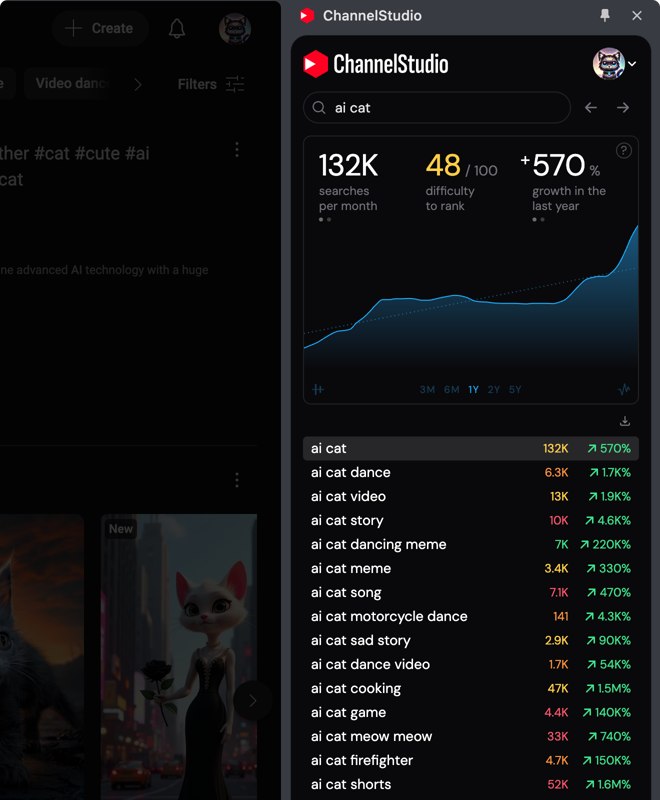
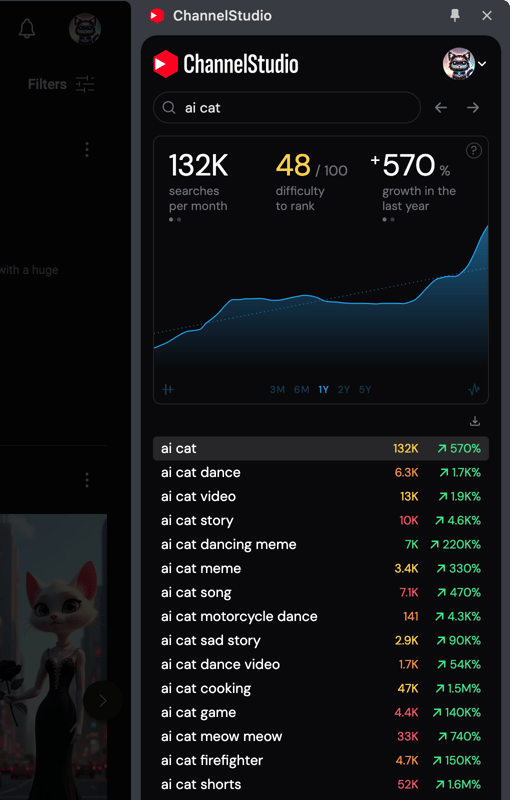
Free YouTube Keyword Tool
ChannelStudio’s keyword tool will help your videos rank in YouTube search, so your channel will earn watch time & subscribers faster.
How to do YouTube SEO with ChannelStudio
Using the right keywords will help put your videos in front of more people

Research
Find keywords related to your niche

Plan
Sort your keywords into video ideas

Create
Use keywords in your video titles, descriptions, & tags
Research YouTube keywords in depth
Understand the keywords you’re targeting so you’re not flying blind
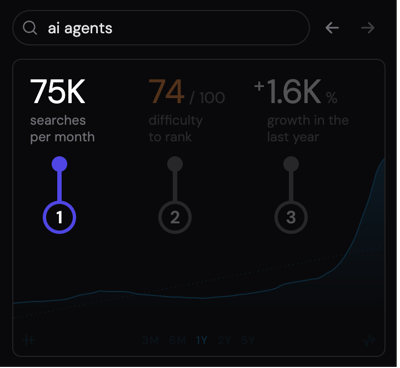
Know which keywords people search for most — We can't make your videos for you, but we can help you use the right keywords so more people see them. Optimize your videos to get more views from YouTube search & find ideas for videos you know have demand.
The best free keyword tool for YouTube
The only thing worse than no data, is bad data
FAQ
YouTube keywords are the words and phrases that people type into the search bar YouTube. Some keywords are used more frequently than others, so having an accurate YouTube keyword tool is essential to knowing which to use when doing SEO for your videos.
You can learn more about how to use keywords to optimize your videos to rank within YouTube search in the 'What is YouTube SEO' section below.
- Choose the YouTube keyword research tool you plan to use.
- Enter a search term your audience might search YouTube for.
- Review the suggested related keywords that the tool displays.
- Find keywords that have good search volume & low competition.
- Save the keywords you want to target in future videos.
- Sort your saved keywords into video ideas.
- Include each video's target keywords in the title, tags, description, & script.
It can be hard to figure out how to get your videos to rank fast in YouTube — especially early on. Videos are largely ranked by views, so anything you can do to increase the number views that your new YouTube videos get will help tremendously.
This obviously gives channels that have a large subscriber base a big advantage. Beyond going viral or manually pushing traffic to your videos, this leaves smaller channels with one main way to get more views: YouTube SEO
But wait, isn't that a bit of a chicken-or-the-egg problem, I thought you said small channels couldn't rank in YouTube search?
Not exactly. While small channels may have a hard time competing for the keywords with the highest search volume, you can still rank well for "long-tail" keywords that have less competition. Once you've identified those keywords and included them in your videos according to YouTube SEO best practices, you should quickly see your videos start to rank for your target keywords.
Each video you get ranking in YouTube search will help you accumulate more subscribers, until your channel is big enough to easily rank fast for any keyword too!
YouTube SEO (search engine optimization) is the process of optimizing your videos to rank in YouTube search. YouTube SEO primarily entails researching keywords, identifying which are the right keywords to target, and then including those keywords in your videos & channel.
"Optimize" may sound difficult or intimidating, but it's just industry jargon for "use the best keywords frequently, without sounding unnatural." The most important places to include your target keywords are your video's titles, tags, & description, but even mentioning them in the video's spoken content (captions are indexed) can help.
Be careful not to include any given term too many times, as that is known as "keyword stuffing" and you can be penalized by YouTube for doing it. Also make sure you don't just include a list of keywords in your video descriptions, as that is also against the rules. Besides, that's exactly what YouTube tags are for, which we discuss in depth below.
We recommend using a YouTube SEO tool like ChannelStudio that offer AI generators that are able to create well-optimized titles, tags, and descriptions based on the video's target keywords.
It can sometimes feel like YouTube doesn't want channels to SEO their videos, but that's far from the truth. Although they certainly don't want you to overdo it or make YouTube feel spammy, they very much want to help get high-quality videos in front of the people that are searching for the topics they cover.
In fact, that precisely what YouTube tags where designed for. These terms are invisible to YouTube viewers, and are instead intended to tell the YouTube algorithm what the video is about.
Although YouTube tags are less important than other ranking factors these days, adding tags to your videos is still an important step in YouTube SEO.
We recommend including a handful of the top keywords you're targeting in the video (avoiding duplicative words as much as possible), as well as the most commonly used tags from the videos that are currently ranking for the primary target keyword. You can use ChannelStudio's keyword app to find both of those for free.
Channel keywords are the keywords that YouTube allows you to define for your channel within channel settings. Although channel keywords don't significantly impact the ranking of your videos in YouTube search, using channel keywords is correlated with higher search rankings.
However, the more important role they play is in helping YouTube better understand the overall theme or niche of your channel, which can improve your visibility on YouTube in other ways. Specifically, using the right channel keywords can help your channel's videos get recommended alongside similar content, as well as improve your chances of appearing in "Suggested Channels" and "Recommended Videos."
We recommend including approximately 10 broad terms that either appear frequently within the keywords your videos target, or are otherwise broadly representative of the videos your channel creates. Once you've researched the best channel keywords to include with your free ChannelStudio account, head over to YouTube Studio then add them in channel settings.
Although using the right keywords in your videos can mean the difference between a channel's success or failure, YouTube doesn't give creators a way to look up the search volume or competition data for a keyword.
Fortunately there are great YouTube keyword tools like ChannelStudio that give you that essential data for free. Simply sign up for a free ChannelStudio account, then enter in the keyword you want to research and we'll show you its search volume and competition score.
We know, right?! Don't worry, it's not too good to be true. You can read how we do it.
You can use ChannelStudio for free as long as you like!
Our free plan lets you research unlimited keywords each month, and provides the top 8 results for free, rather than limiting you to the top 3 like most other popular YouTube keyword tools. With more accurate data & more affordable paid plans, we think you'll agree that the choice is clear.
