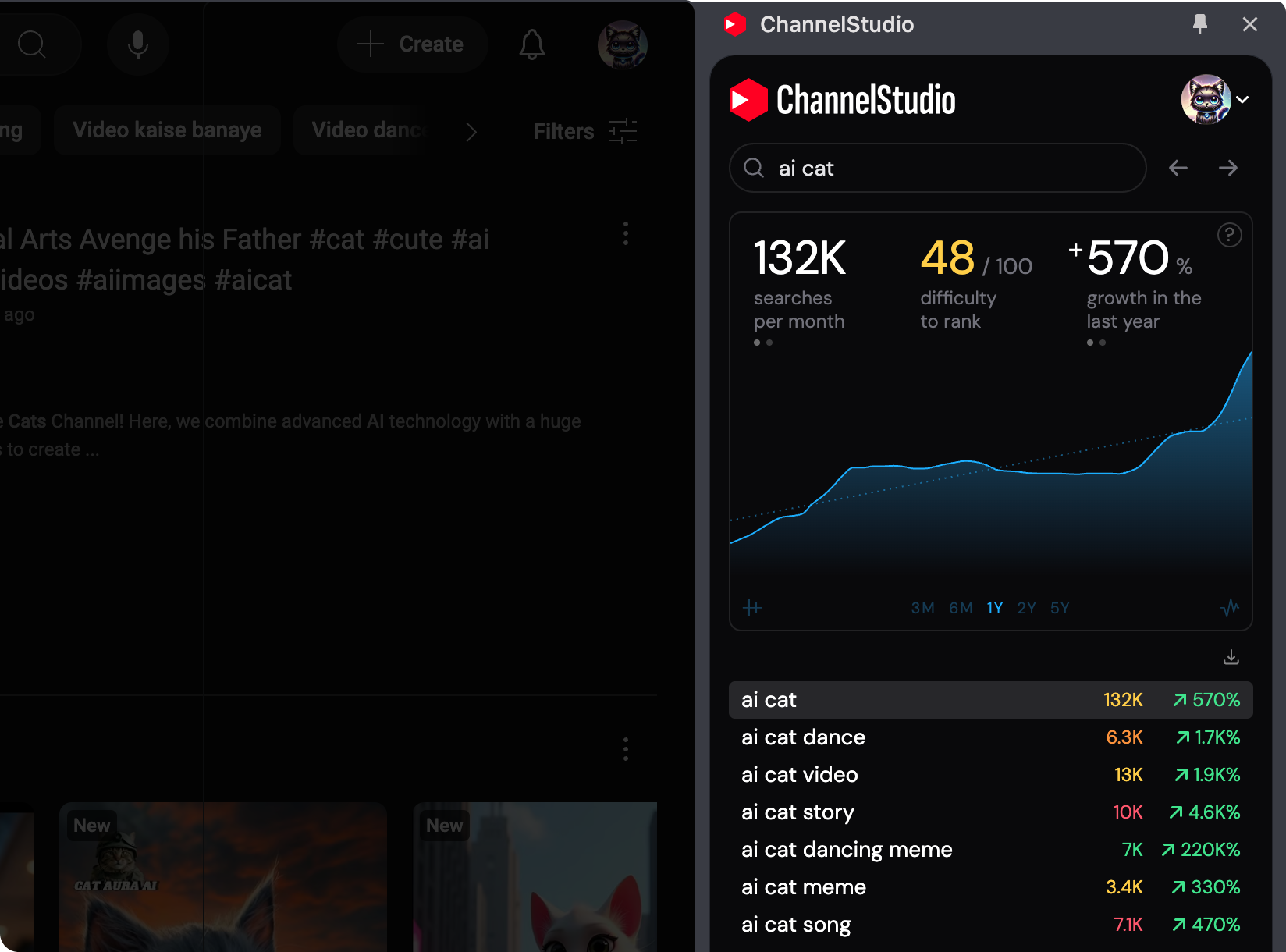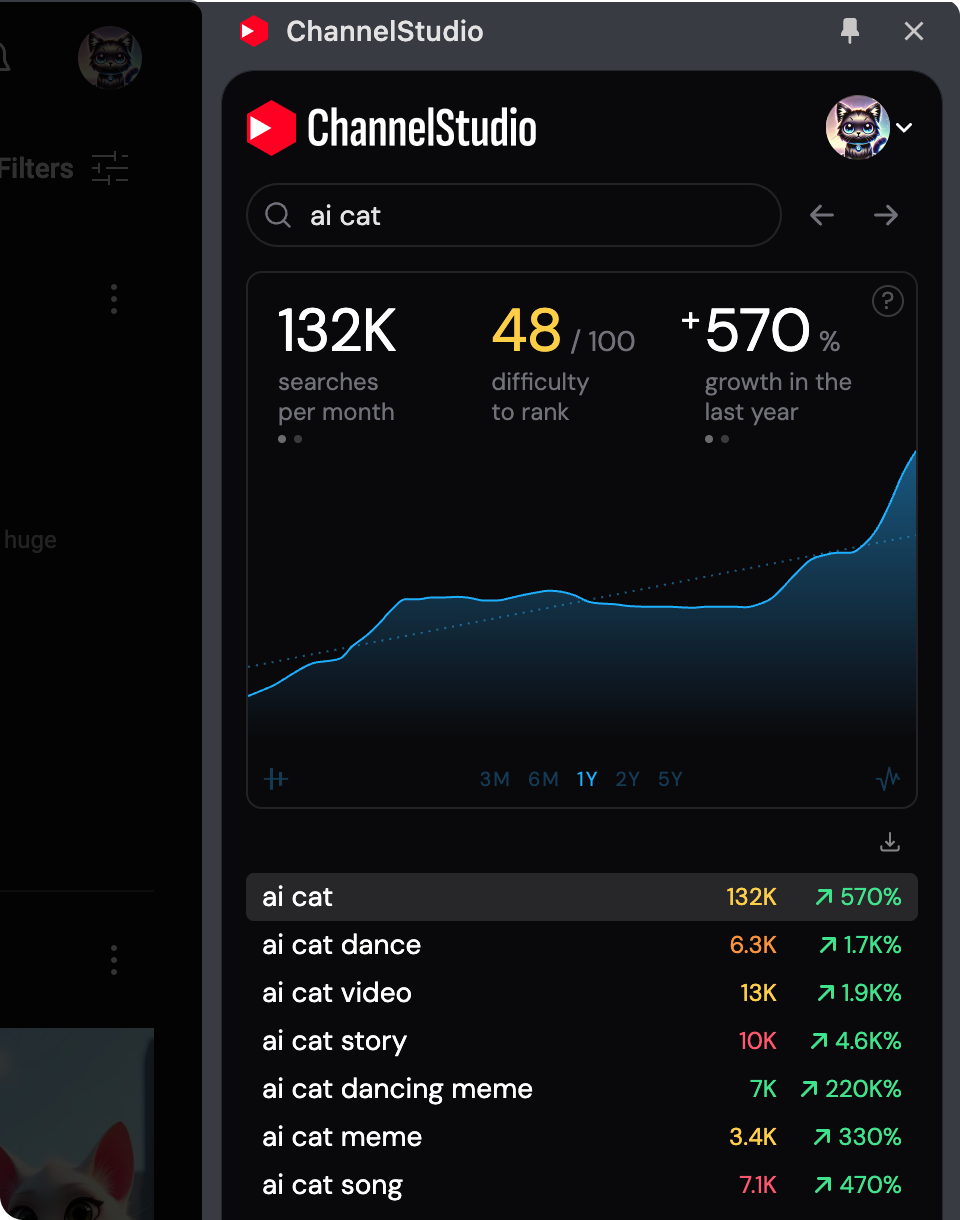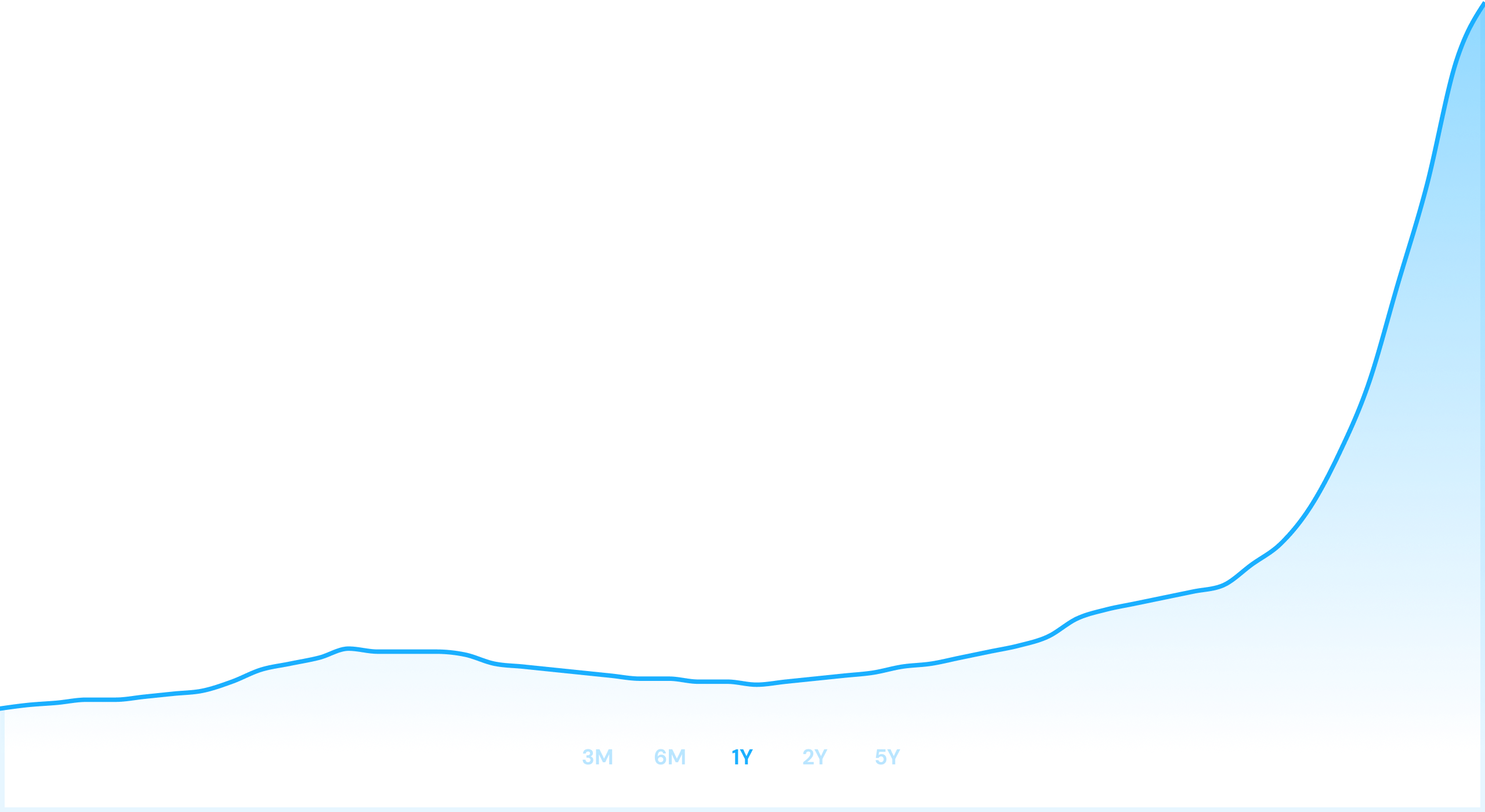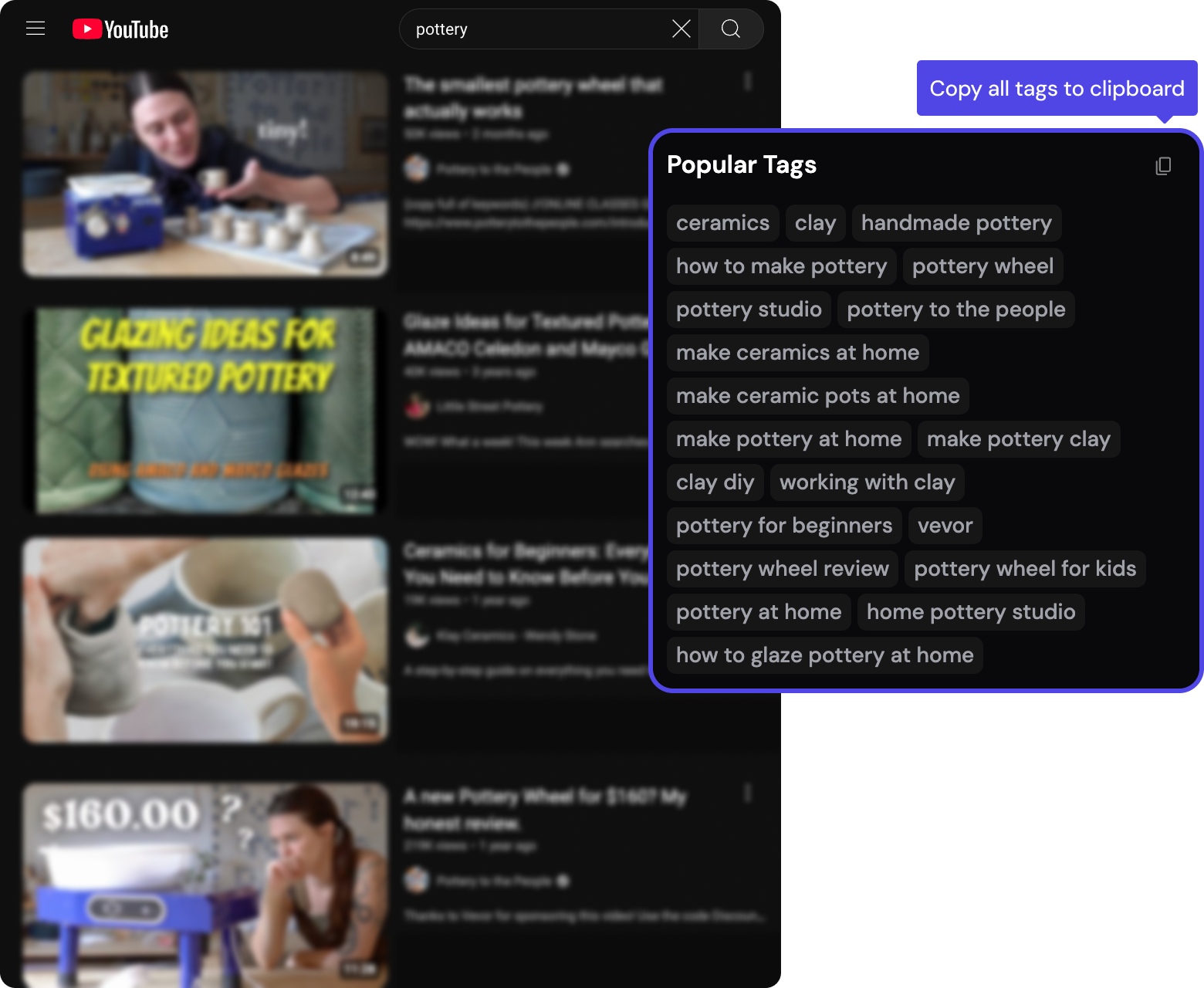
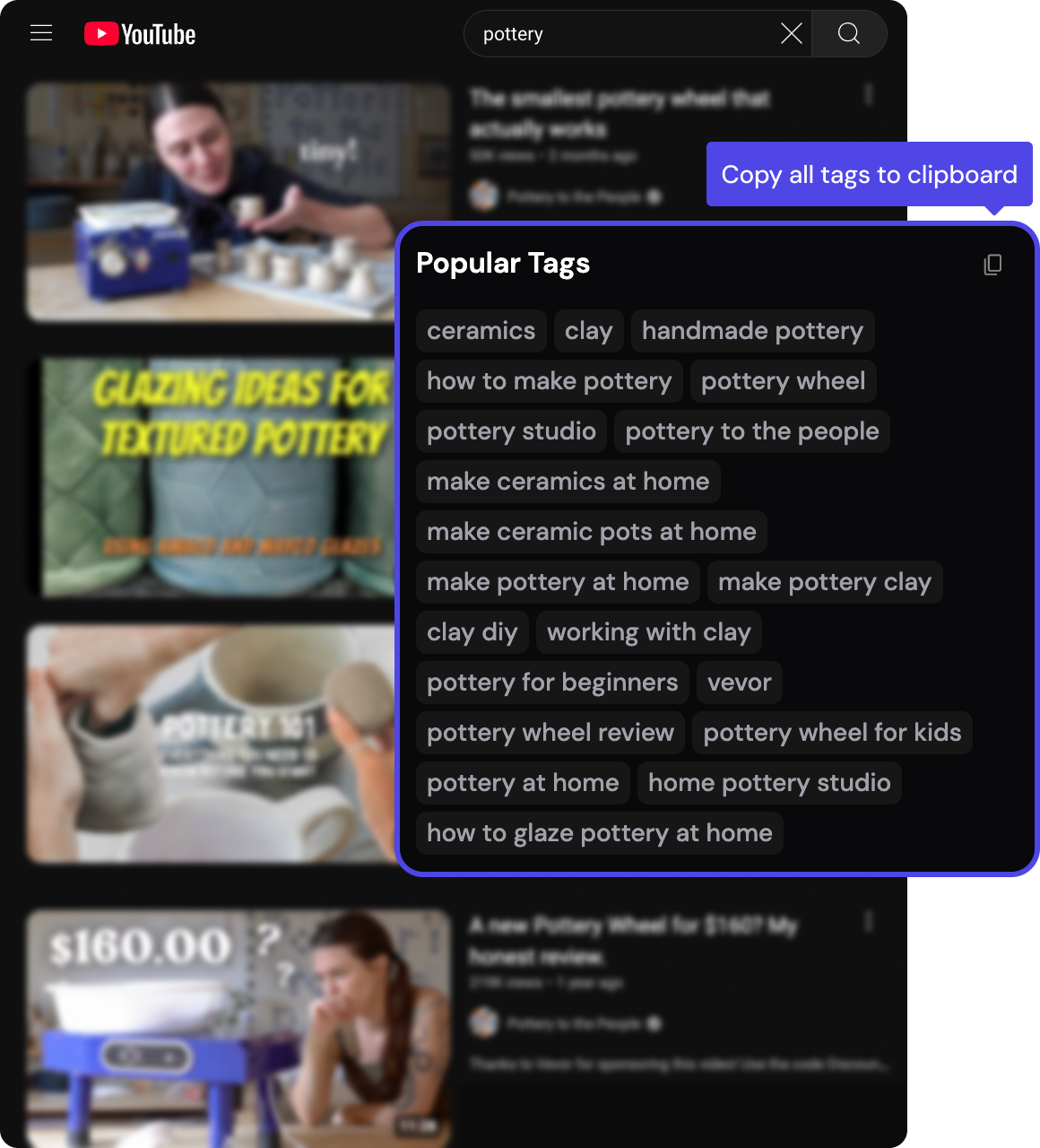
Free YouTube Tag Extractor
Extract the top YouTube tags the most successful channels are using, so you can include them your own videos!
How to use the YouTube Tag Extractor
You're a few easy steps away from extracting YouTube tags for free
Sign up free
Get ChannelStudio's free YouTube Tag Extractor

Search YouTube
Search for a keyword you want to rank for
Extract tags
Extract tags & copy them to your clipboard
Optimize videos
Include the relevant tags in your videos
FAQ
YouTube tags are short keywords or phrases that you can add to your videos, which can improve your chances of appearing in search results for those terms.
Unlike your video's title and description, YouTube tags are completely invisible to viewers. Their sole purpose is (or at least was) to help the YouTube search algorithm better understand what your video is about, so it can help people searching for that topic find your video.
Although tags aren't as important as they once were, including relevant tags in all of your YouTube videos is still a best practice for YouTube SEO in 2025.
ChannelStudio's free YouTube Tag Extractor reveals what tags the top ranking YouTube videos in your niche are using.
Even though you can't normally see YouTube tags, they exist within the YouTube website's code, so the tag extracter is able to (surprise surprise) extract them!
To use the Tag Extractor, simply enter a term your audience might search YouTube for, and ChannelStudio will show you the best tags to use.
To copy a tag to your clipboard, just click on it. Or, copy all the tags by clicking the "Copy all tags" button. Then, all that's left to do is to go add them to your own YouTube videos to improve your chances of ranking for those terms!
To find popular YouTube tags, the best place to start is by looking at what tags the most successful channels in your niche are using. There are a few ways to do that, but the easiest is to use a free YouTube tag extractor like ChannelStudio.
Enter a term that's relevant to your niche, and ChannelStudio will pull up the YouTube search results for that term and extract out all of the tags from the ranking videos. We then sort those tags by popularity (based on how many of the top-ranking videos used each tag), and display them to you in a tag cloud. Since the most popular tags are located near the front of the tag cloud, it's a good idea to pay special attention to those.
If you really want to find the most popular YouTube tags, we highly recommend finding a tag extractor with a built-in YouTube keyword research tool that's able to show you what the monthly search volume for a given tag is on YouTube as well. That way you can be sure you're prioritizing the tags that will get you the most views.
To see the search volume for a tag in ChannelStudio, simply double-click it within the tag cloud. You can even see whether the popularity of the tag is increasing or decreasing within the displayed trend chart!
Yes, ChannelStudio's YouTube Tag Extractor tool available 100% free! Just sign up and start extracting YouTube tags!
And no, there isn't a catch! Our hope is that you'll realize how powerful and enjoyable our tools are to use, and you'll try out one of our other powerful SEO tools!
By default, you can’t see the tags on YouTube videos.
It makes sense when you think about it — tags are just there to help the YouTube algorithm better understand what videos are about, so YouTube hides them so they don't clutter things up.
Luckily there are a number of free tools like ChannelStudio that let you look at the YouTube video tags. To see what YouTube tags your competitors are using: enter a term into the ChannelStudio, then take a look at what tags the top-ranking channels have included in their videos.
- Extract YouTube tags
- Copy tags you want to target to your clipboard
- Go to YouTube Studio
- Edit or upload the YouTube video you want to add tags to
- Click the "Show more" button within the video details section
- Paste the tags into the "Tags" field
- Click "Save" to add the tags to your YouTube video
- Follow the same process described for videos to extract the top tags for your niche
- Collect the tags that are generally relevant to your channel in a list
- Go to YouTube Studio
- Click "Settings" in the left-hand menu
- Click "Channel"
- Paste the tags into the "Keywords" field (separate tags with a comma)
- Click "Save" to add the channel tags to your YouTube channel
Data. Without data about how many people are searching for a given tag, it’s hard to know which tags are the best for views on YouTube. In other words, you're flying blind.
Fortunately, ChannelStudio's YouTube tag tool shows you the estimated search volume for a given tag for free!
As for which tags will be the best for views, try to identify tags that both accurately reflect your video's content, and have solid search volume.
Unlike the keywords you target in your video's title and description, don't worry too much about difficulty scores when it comes to the tags you include in your videos. In fact, we recommend including popular tags that are generally relevant to your video.
While YouTube allows up to 500 characters in the tag field for videos, there’s no set magic number of tags you have to use. The key is quality over quantity.
We recommend selecting a core set of the most relevant tags, and include those at the start of your list of tags.
Then, feel free to include additional generally-relevant keywords if you'd like — but don't feel like you need to use full 500 characters max. This can risk looking spammy to YouTube anyway. Same goes for repeating any keywords or phrases within your tags too many times. Try to stay within a few dozen well-chosen tags with minimal overlap, and you’ll be in great shape.
Remember: YouTube wants to help quality videos get discovered, but they pay attention to a variety of quality signals. The best creators don't overstuff their videos with tags, they just create great content and include a collection of relevant tags. Our goal is to look like that to the YouTube algorithm!
Extract, Copy, Grow
Reveal the tags that the most successful channels in your niche are using.